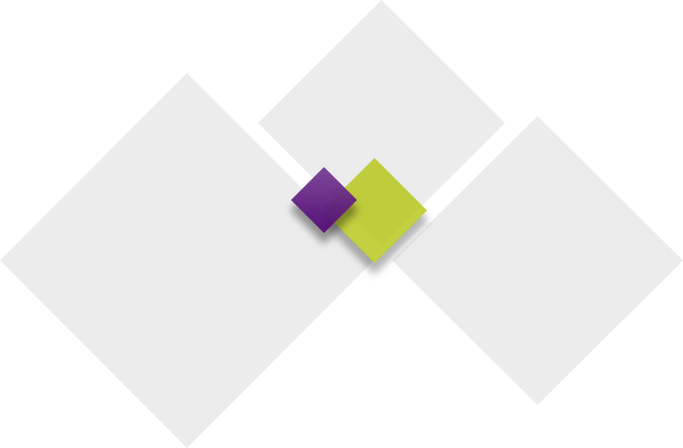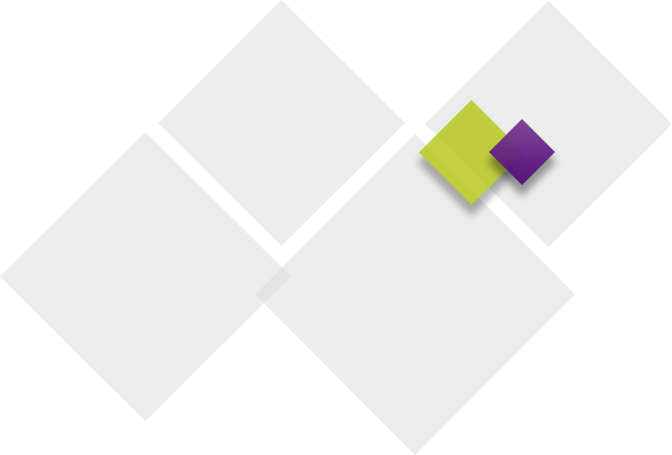Waukee Community School District uses a communications platform called ParentSquare to connect parents, students, and staff through voice, text, email, and push notifications. ParentSquare will be used for emergency and general notifications, including building newsletters, bus updates, late starts, or other emergency situations that may arise during or after school hours. ParentSquare fully integrates with PowerSchool, and families are automatically opted in to receive notifications. All contact information must be listed correctly in PowerSchool. If you would like to add or update a phone number or email address, please contact your school building’s secretary. Click here for a step-by-step process of how to set up your ParentSquare account, update your notification settings, and change your language preference. ParentSquare offers a smartphone app for families as well as students in grades 5-12. Both are available from Google Play and the App Store. ParentSquare (for Parent/Guardians) StudentSquare (for 5-12 Grade Students) For information about using ParentSquare and answers to commonly asked questions, please check out our ParentSquare FAQ. For additional support, check out the Parent 101 self-paced training module. This short informational video is full of tips and instructions on how to use the platform. Users must be logged into their ParentSquare account to view the training.
Setting Up Your Account
Smart Phone App
FAQ
Website (waukeeschools.org): Emergency messages and updates will be posted on the district homepage as they develop.
Facebook & Twitter (@WaukeeCSD): Messages will be posted as quickly as possible to our Facebook and Twitter accounts.
Local news media: When appropriate, we will make information available to local television and radio stations and will enlist their assistance in communicating with our audiences.